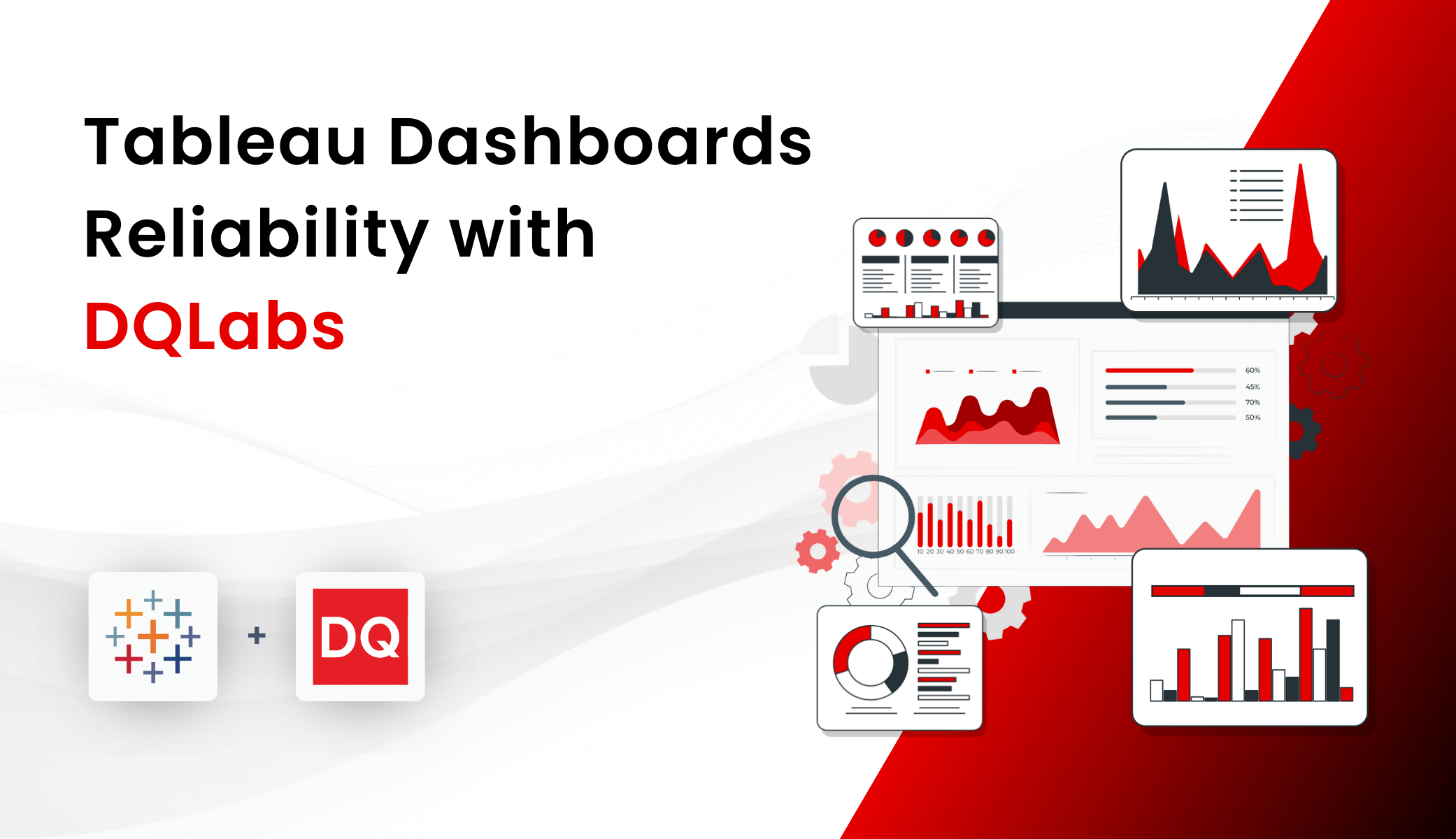
Tableau is one of the most popular tools for business intelligence dashboards and data visualization requirements. With a market share of nearly 14% in the data visualization category and over 53,000 customers, Tableau has become the go-to solution for organizations’ data visualization needs. It provides a user-friendly interface to enable business analytics dashboards that help organizations in their data-driven business decision-making. Stakeholders across the organization utilize Tableau for their key decision-making processes
- Data and business leaders: Use Tableau to gain a high-level view of business KPIs, and monitor business trends.
- Data Analysts: Leverage Tableau for their data exploration use cases, identify and uncover key data insights to share and present with various business stakeholders.
- Sales and Marketing: Use tailored dashboards to show revenue numbers, monitor sales pipeline, and track campaign performances.
While Tableau enables actionable insights with effective visualization, the effectiveness of these insights depends on the quality of the data being used. Tableau dashboards are part of the downstream consumption layer of the modern data stack, which is often the last step of the analytics chain, and a lot of upstream data issues can affect the data reliability of the dashboards. This makes data quality management for Tableau dashboards a difficult task for organizations.
In this blog, we will discuss the common challenges organizations face while using Tableau and how DQLabs, the modern data quality and observability platform, can enable organizations to address these issues.
Common Challenges Faced by Organizations Using Tableau
1. Inconsistent Data Across Sources
Tableau often pulls data from multiple sources (e.g., databases, cloud services, spreadsheets). Inconsistencies in naming conventions, formats (e.g., date formats like MM/DD/YYYY vs. DD/MM/YYYY), data types (e.g., numeric vs. string for sales figures), or metrics across these sources can lead to mismatches in Tableau dashboard. Tableau, natively, provides limited capabilities to detect these inconsistencies, requiring a dedicated data quality tool to ensure uniformity.
2. Outdated or Delayed Data
The timeliness of data is critical for accurate reporting. Tableau doesn’t natively track or alert on data freshness issues (e.g. daily sales data or weekly social media engagement metrics). Without proper data observability, organizations may unknowingly base decisions on outdated information, which a dedicated tool can address by providing alerts on data delays or pipeline failures.
3. Duplicate or Missing Data
Duplicate records or missing data points can skew visualizations and lead to misleading insights. Tableau doesn’t natively detect or resolve these data quality issues, which makes it essential to employ data quality solutions that offer automated data profiling and validation to prevent such inaccuracies.
4. Schema Changes in Source Systems
Changes in the structure of source data (e.g., new columns added, data types modified, renaming or removing columns) can break dashboards and reports in Tableau. Tableau lacks robust schema monitoring, leaving organizations vulnerable to unexpected failures. Data observability platforms can provide proactive alerts when schema changes occur, ensuring teams can react swiftly.
5. Data Accuracy and Completeness Validation
Tableau assumes the data fed into them is accurate and complete. However, native features don’t automatically validate whether the underlying data meets accuracy thresholds or is missing critical fields. Data quality tools are necessary to continuously monitor and validate these metrics, ensuring reliable and trustworthy visualizations.
Benefits of Ensuring Data Quality for Tableau Dashboards
Implementing strong data quality measures for Tableau dashboards brings several key benefits that enhance both the accuracy and efficiency of your data-driven decision-making.
Accurate Insights for Better Decision-Making
Data quality ensures that the data feeding into your Tableau dashboards is accurate, consistent, and reliable. By proactively identifying and correcting errors or inconsistencies, users can trust the insights generated from the dashboards, leading to more informed and confident decision-making.
Efficient Identification and Resolution of Data Issues
With the integration of data quality tools with Tableau, users can quickly identify the sources of data quality issues. Whether it’s duplicate records, missing values, or schema changes, data quality platforms provide a clear path to resolution, enabling teams to take corrective actions swiftly and minimizing disruptions in reporting.
Automated Detection and Correction of Data Errors
Data quality platforms allow users to save time by automatically detecting, highlighting, and correcting data errors before they impact the data consumption layer, i.e., the final dashboard. This reduces manual data quality efforts and ensures that data errors are fixed in real time, allowing teams to focus on analysis rather than troubleshooting.
Consistent Data Across the Organization
Data quality tools enable users to set and enforce data quality standards across the organization. By ensuring that all teams work with consistent and accurate data, businesses can eliminate discrepancies and miscommunication between departments, ensuring that everyone is operating on the same data foundation.
Enhanced Communication and Collaboration
Data quality tools make it easier for teams to communicate and collaborate on data issues. With features like automated alerts and issue tracking, teams can easily assign tasks to the right stakeholders, keep track of the resolution process, and ensure that everyone is aligned on the status of the data and any changes made.
Improved Data Governance and Compliance
Data quality solutions help ensure that the data in your Tableau dashboards adheres to governance policies and compliance standards. By continuously monitoring data accuracy and freshness, organizations can maintain up-to-date data that complies with internal and external regulatory requirements, reducing the risk of non-compliance.
Ensuring Data Reliability in Tableau with DQLabs
DQLabs, the modern data quality and observability platform, enables users to maintain the data quality of their Tableau dashboards. By seamlessly integrating with Tableau, DQLabs enhances collaboration between data and business teams, enabling faster and more confident decision-making. Organizations can rely on DQLabs to transform their Tableau dashboards into trustworthy visualization tools for driving business outcomes, ensuring that data insights are always accurate, timely, and aligned with business needs.
Let’s explore the key capabilities that make DQLabs an ideal solution for ensuring Tableau dashboard reliability:
Chrome Extension: Quick Anomaly Investigation
With DQLabs’ Chrome extension, integrated seamlessly into Tableau, data and business users can easily investigate any anomalies. This extension enables users to look up related data quality or pipeline issues directly within their Tableau environment. Users can view alerts with the extension and navigate to the DQLabs platform for deeper analysis of data quality issues, making it a convenient tool for monitoring and addressing data anomalies in real time.
Comprehensive Data Lineage for Enhanced Traceability
DQLabs provides detailed table-level and column-level lineage, allowing users to drill down to potential data quality issues and start the remediation process. By tracing all upstream data elements contributing to a Tableau dashboard, users gain a clear understanding of the data lineage. This capability helps organizations manage data assets effectively and supports better decision-making based on trustworthy data.
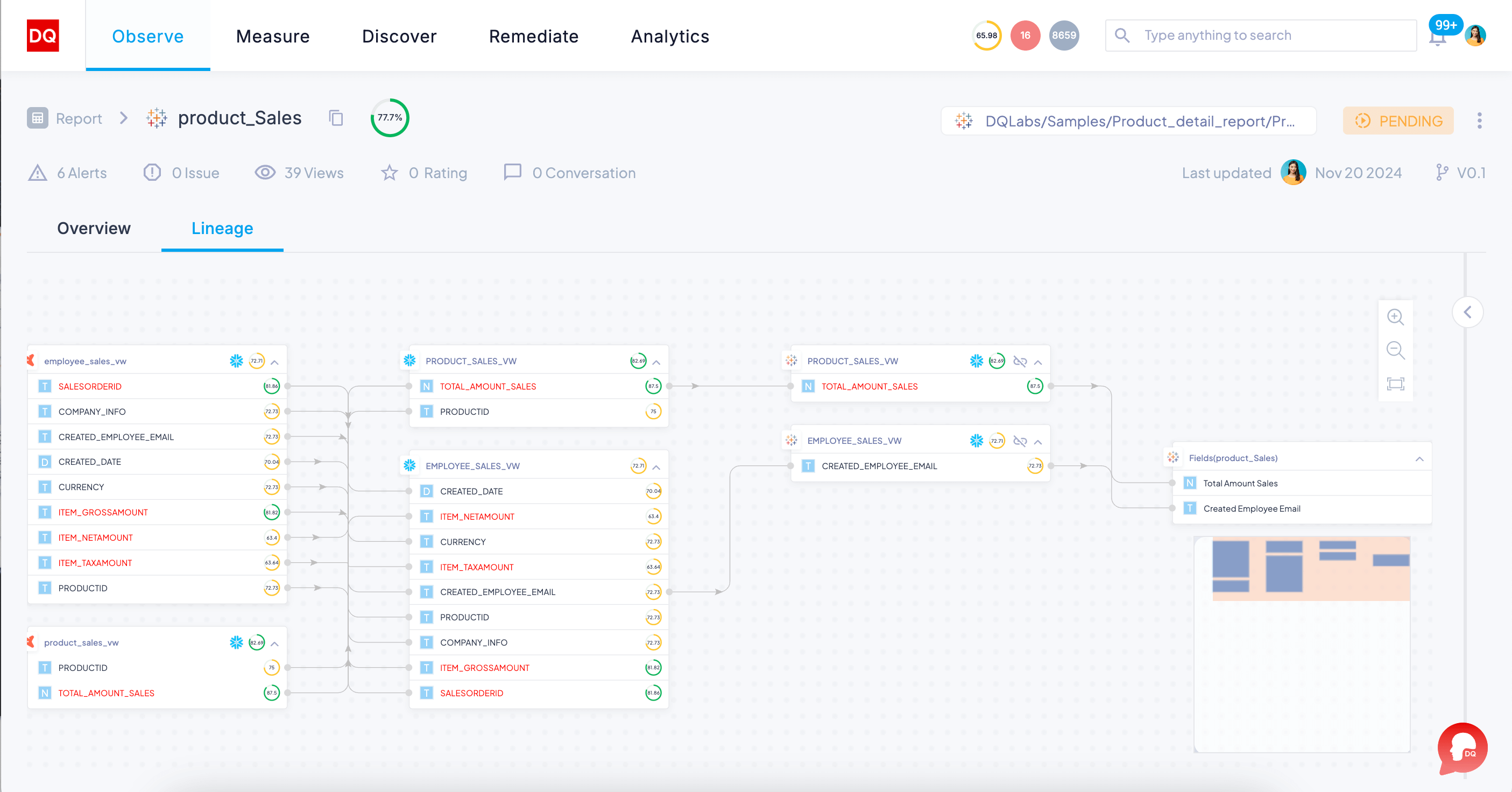
AI-Driven Root Cause Analysis for Fast Resolution
DQLabs’ AI/ML-driven anomaly detection helps users quickly identify deviations from benchmark data quality. With the AI & ML enabled anomaly detection process, DQLabs automates the process of data quality issues tracking. Based on the deviation from the historical data, DQLabs set the priority of the alerts (high, medium, and low). Business users can assign these alerts to the relevant data professionals for resolution. Data professionals are then notified of the issues and can acknowledge them, indicating progress on the resolution. The status is updated within Tableau, keeping business users informed about the issue resolution process and timeline.
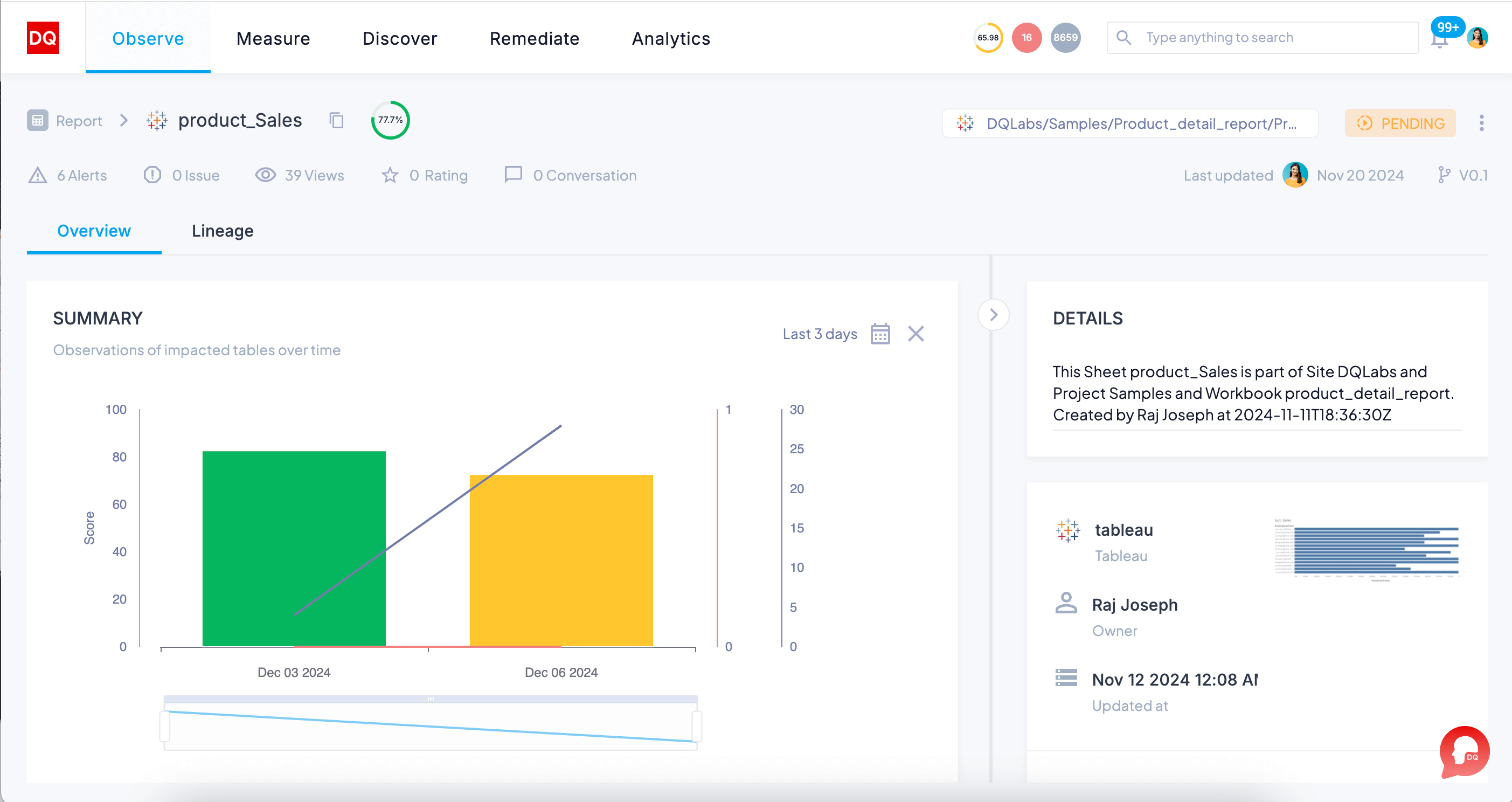
BI Data Quality Insights for Strategic Decision-Making
In addition to all the capabilities mentioned above, DQLabs provides a dedicated BI Data quality and observability summary page that gives users an overall view of their data quality landscape across different BI reports and dashboards configured within the platform. DQLabs offers a dedicated BI data quality summary page that displays reports configured within the platform. A summary bar chart visualizes the data quality score for each report over time, based on applied filters. Users can click on individual bars to assess the data quality score of a specific Tableau report. From there, they can view all alerts generated by DQLabs, create issues, and assign them to relevant stakeholders for efficient resolution. This feature provides a comprehensive view of data quality, supporting informed decision-making through reliable Tableau dashboards.
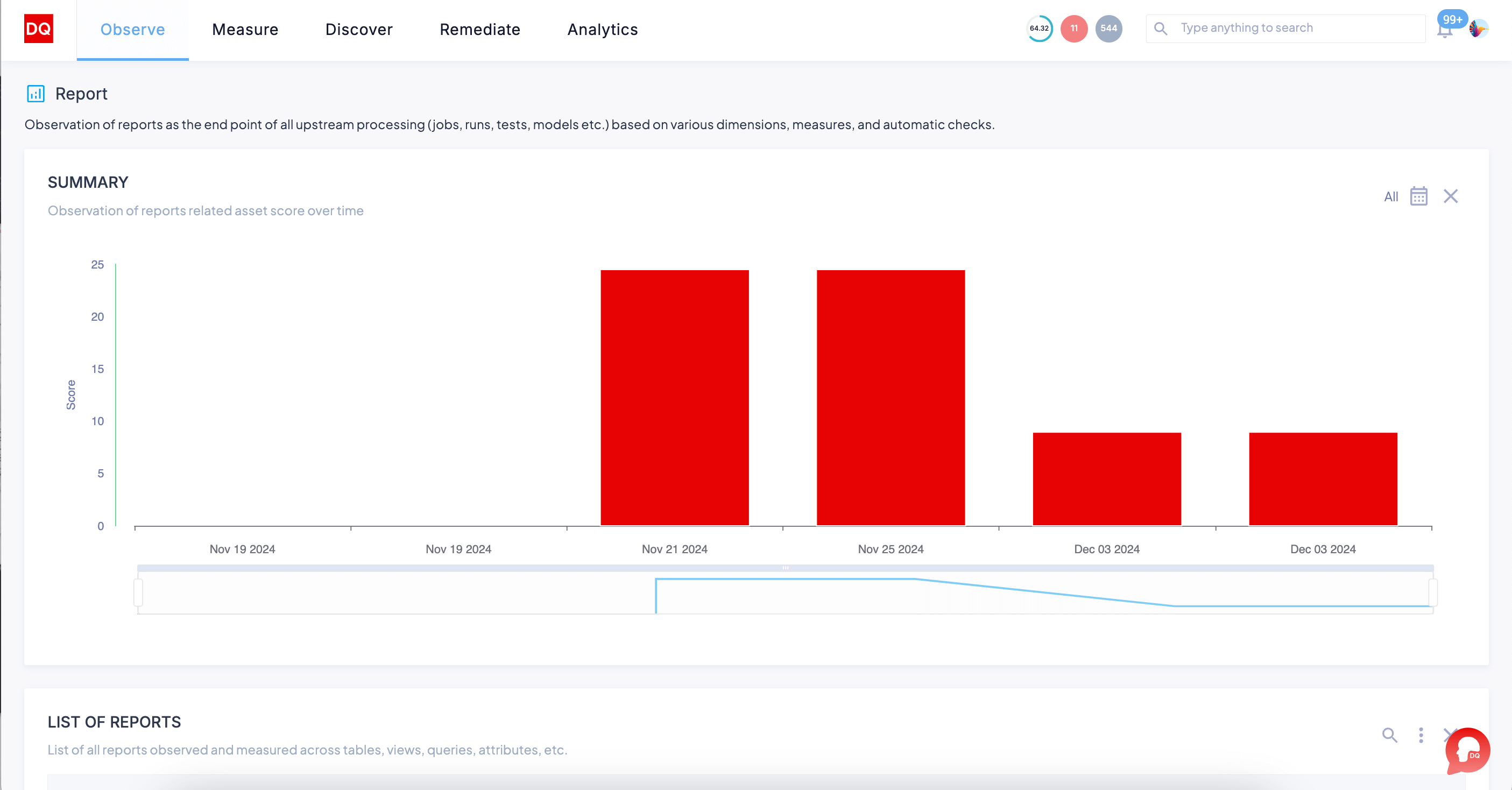
Next Steps
Ensuring the reliability of BI dashboards like Tableau is critical for data-driven decision-making, and data quality plays a pivotal role in achieving that. DQLabs, with its comprehensive data quality and observability capabilities, empowers organizations to maintain high data integrity across their analytics layers. By providing automated data lineage, real-time anomaly detection, and a seamless investigation process through its Chrome extension, DQLabs allows data and business users to quickly identify, analyze, and resolve data quality issues before they impact critical business insights. With DQLabs, organizations can confidently trust their dashboards to provide accurate, timely, and actionable insights, ensuring that decision-makers are working with the best possible data.
Ensure reliable and accurate Tableau dashboards with DQLabs. Schedule a personalized demo to experience augmented data quality and observability in action today!