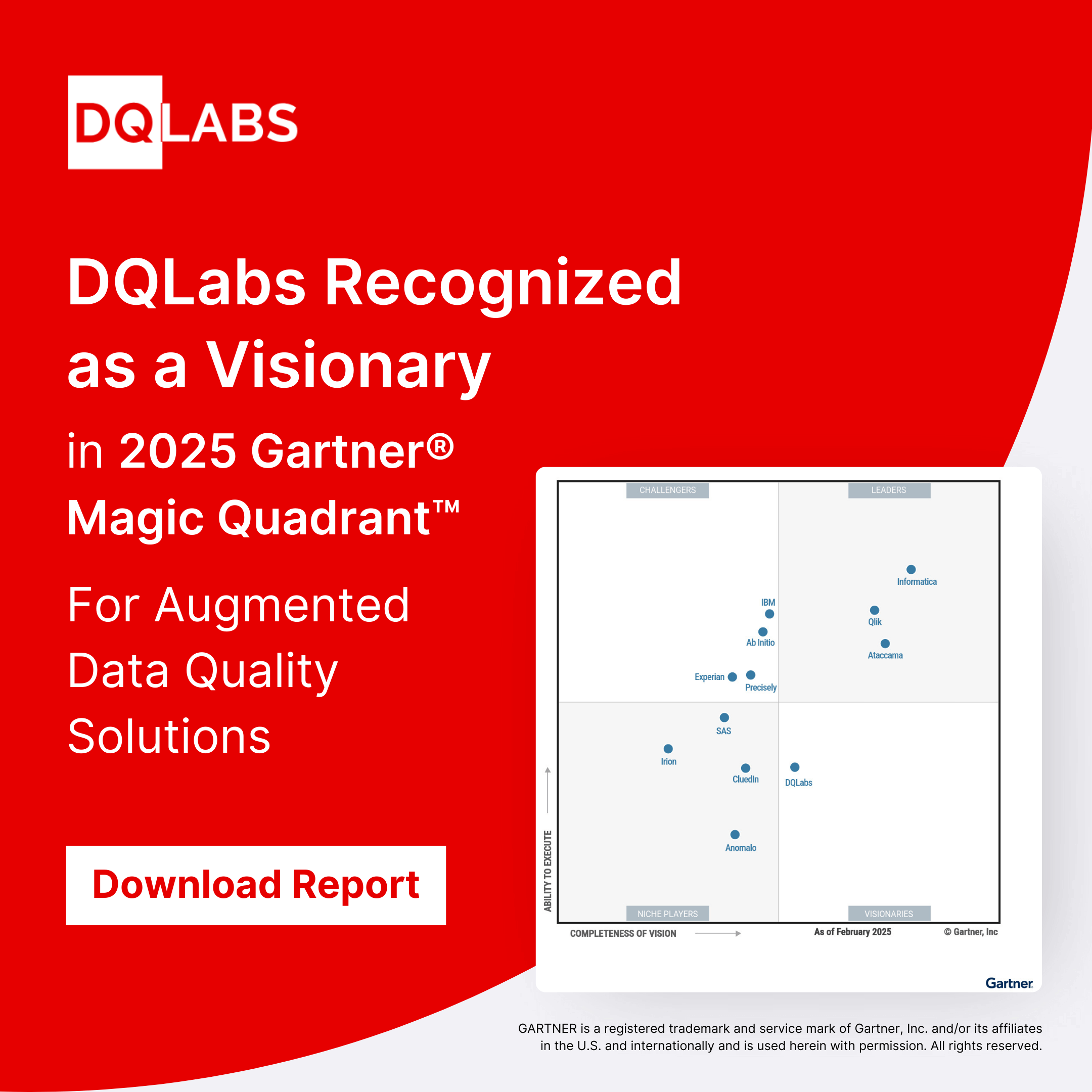Introduction
What is Microsoft Fabric? Microsoft Fabric is an integrated, end-to-end data analytics platform that consolidates various Microsoft services such as Azure Synapse Analytics, Power BI, and Azure Data Factory into a single, cohesive ecosystem. Designed to simplify data management and enhance analytical capabilities, Microsoft Fabric leverages a unified storage layer known as OneLake, which supports data from multiple cloud platforms including Azure, AWS, and Google Cloud. With advanced AI and machine learning tools like Copilot and SynapseML, Microsoft Fabric empowers organizations to perform real-time and predictive analytics, streamline data integration, and ensure robust security and governance. This platform represents a significant evolution in Microsoft’s data strategy, offering a comprehensive solution for modern data management needs.
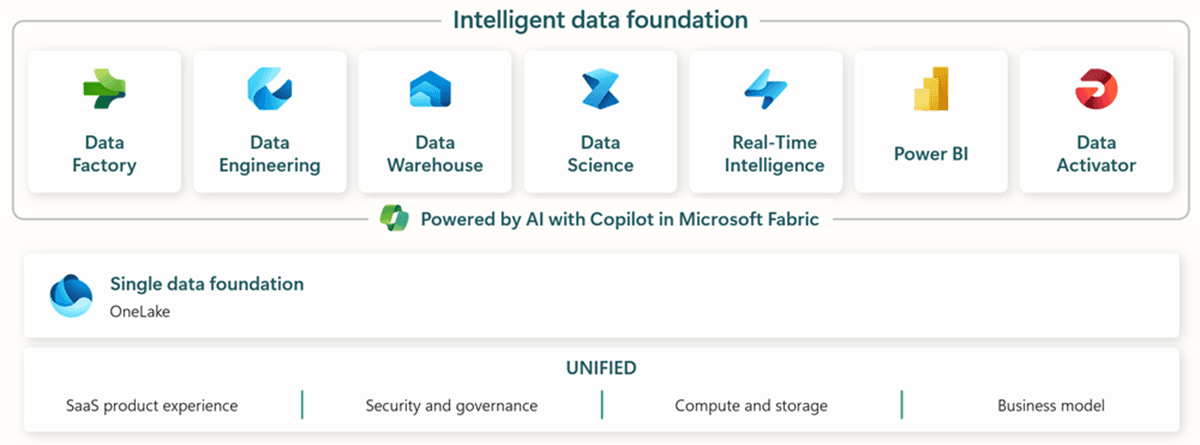
Microsoft Fabric architecture and its components — Source: Microsoft Fabric documentation
Key Components of Microsoft Fabric
Microsoft Fabric is built on several core components, each designed to streamline different aspects of data management and analytics.
OneLake
OneLake is the foundational storage layer of Microsoft Fabric, designed to house data from various sources in a unified format. It supports data from Azure, AWS, and Google Cloud, using the Delta Lake format for consistency and efficiency. OneLake simplifies data discovery and sharing, eliminating the need for multiple data copies.
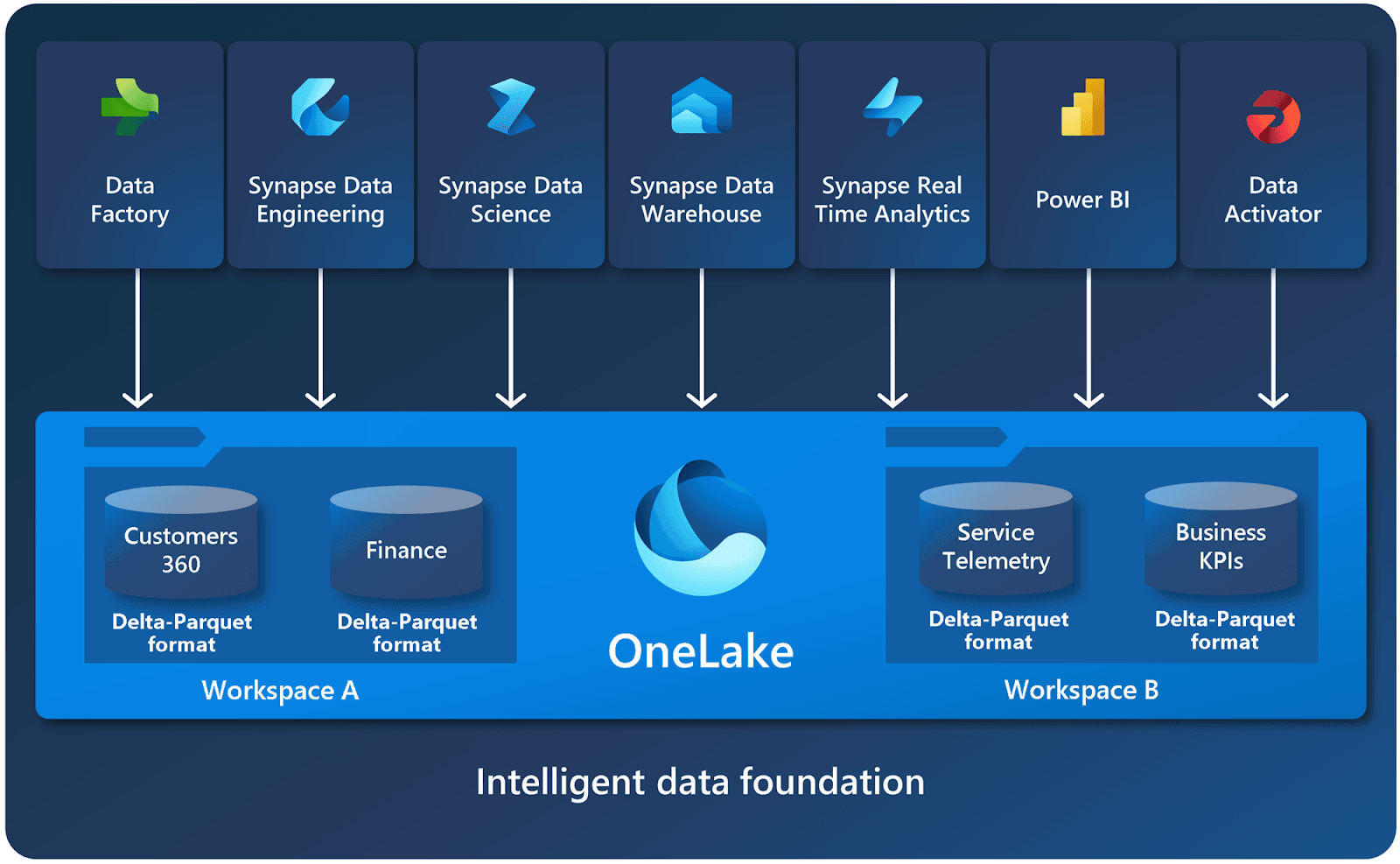
Microsoft Fabric architecture and its components — Source: Microsoft Fabric documentation
OneLake also allows for seamless data integration with other platforms. With the Shortcuts feature, users can access data stored in Amazon S3 or Google Cloud without duplicating it. This capability is crucial for organizations that operate in multi-cloud environments, enabling them to manage and analyze data from different sources efficiently.
Moreover, OneLake supports open data formats like Parquet and Delta, ensuring that data is accessible and usable across various tools and platforms. This openness aligns with modern data management practices, which prioritize flexibility and interoperability.
Data Factory
Data Factory is the data integration service within Microsoft Fabric. It enables seamless data ingestion, transformation, and integration across different data sources. With a user-friendly interface, Data Factory supports both batch and real-time data processing, making it easier to manage data pipelines and workflows.
Data Factory’s integration capabilities are extensive. It supports over 90 built-in connectors to various data sources, including databases, SaaS applications, and file systems. This broad connectivity allows organizations to integrate data from disparate sources, creating a unified data environment .
Additionally, Data Factory provides powerful data transformation tools. Users can design and manage data workflows using a drag-and-drop interface, simplifying the process of data transformation. This feature is particularly beneficial for organizations with complex data integration needs, enabling them to automate and streamline their data workflows.
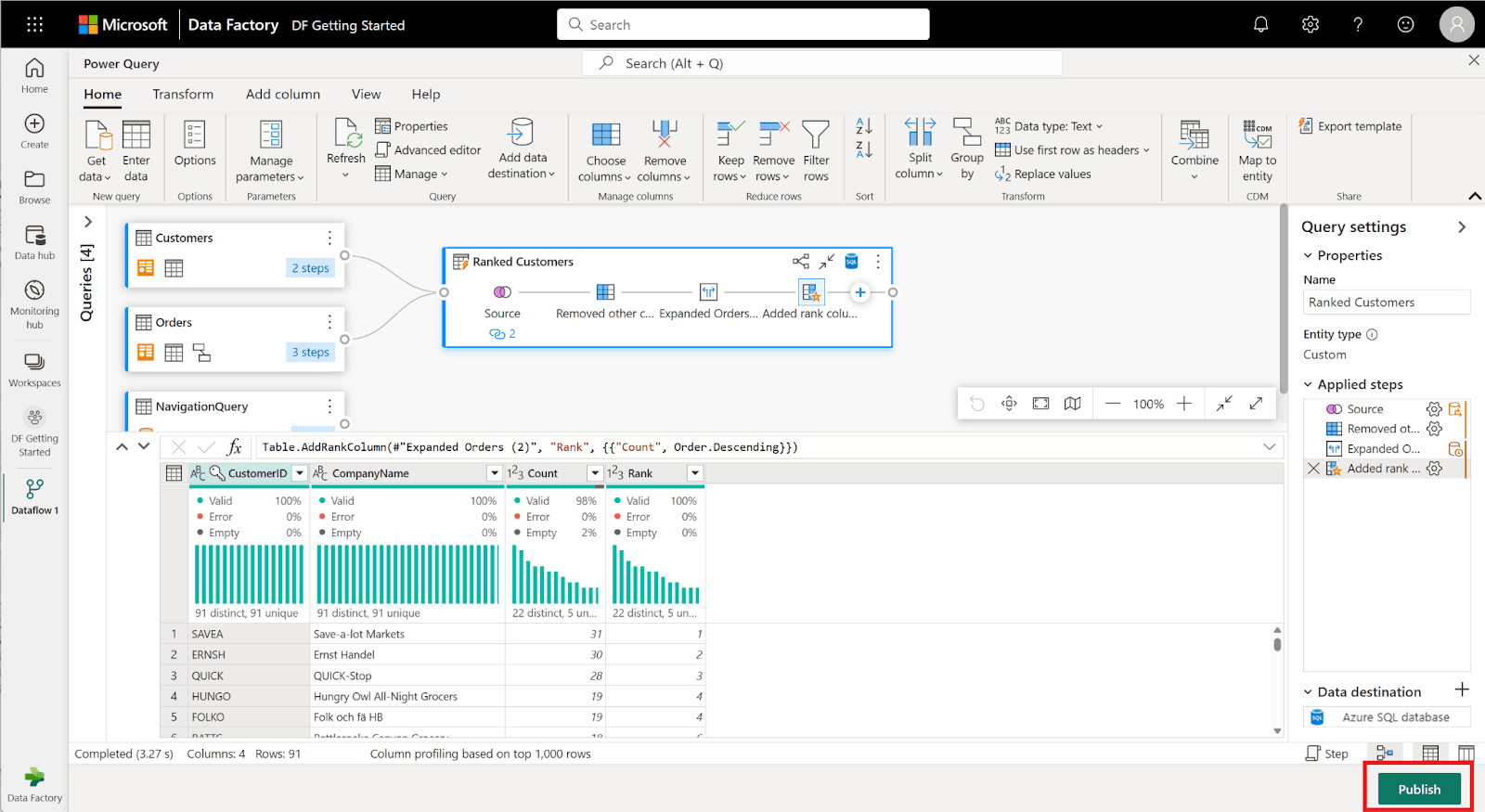
Microsoft Fabric architecture and its components — Source: Microsoft Fabric documentation
Synapse Services
Microsoft Fabric integrates several services under the Synapse umbrella:
- Synapse Data Warehousing: Provides scalable SQL-based data warehousing capabilities. Synapse Data Warehousing allows for the independent scaling of compute and storage resources, providing flexibility and efficiency in handling large datasets.

Microsoft Fabric architecture and its components — Source: Microsoft Fabric documentation
- Synapse Data Engineering: Built on Apache Spark, it offers tools for large-scale data processing and analytics. Synapse Data Engineering, leveraging Apache Spark, supports advanced data processing tasks, including ETL (Extract, Transform, Load) operations and data analytics.
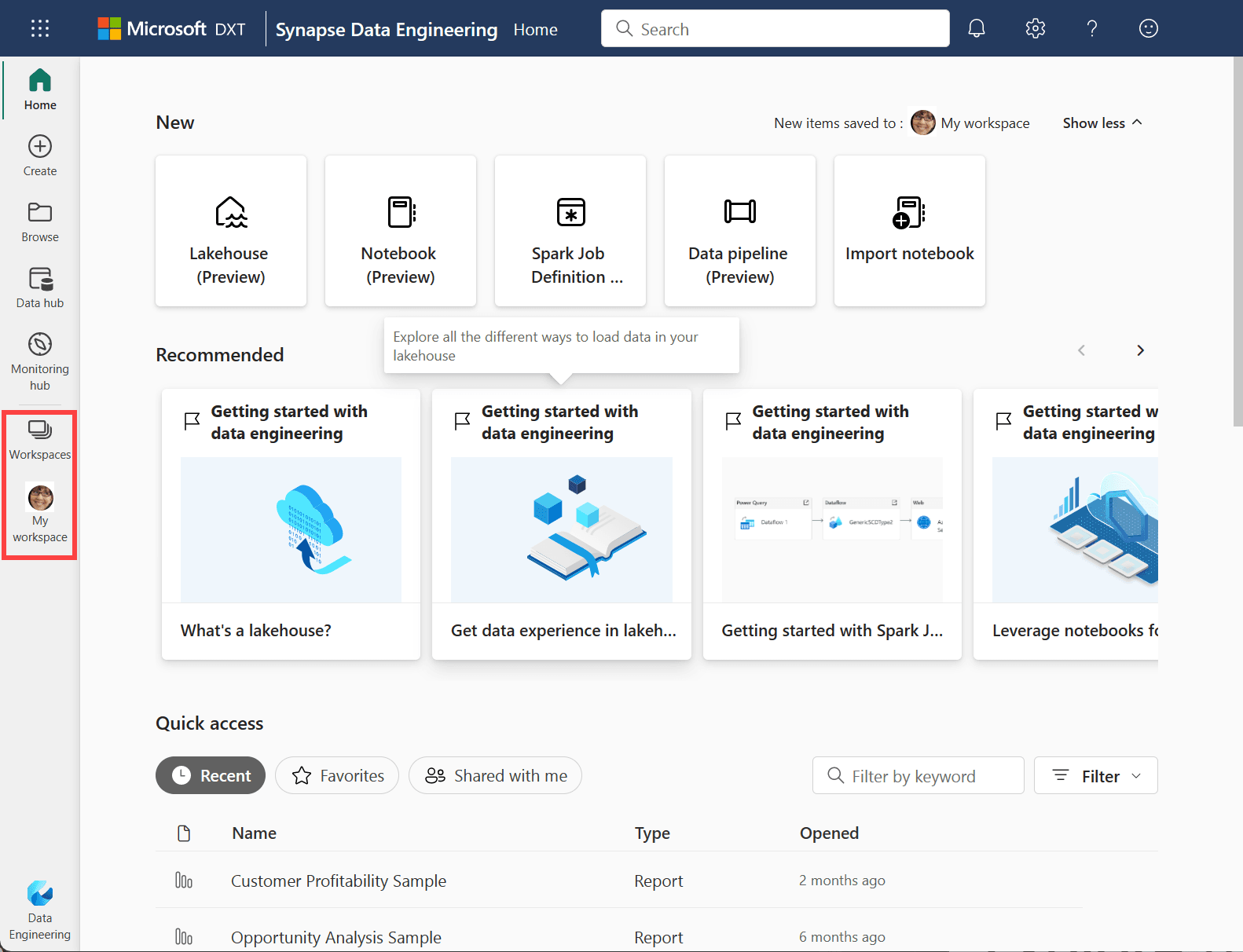
Microsoft Fabric architecture and its components — Source: Microsoft Fabric documentation
- Synapse Data Science: Facilitates the creation and deployment of machine learning models. Fabric users can easily implement each step from data ingestion, cleansing, and preparation, to training machine learning models and generating insights, and then consume those insights using visualization tools like Power BI.
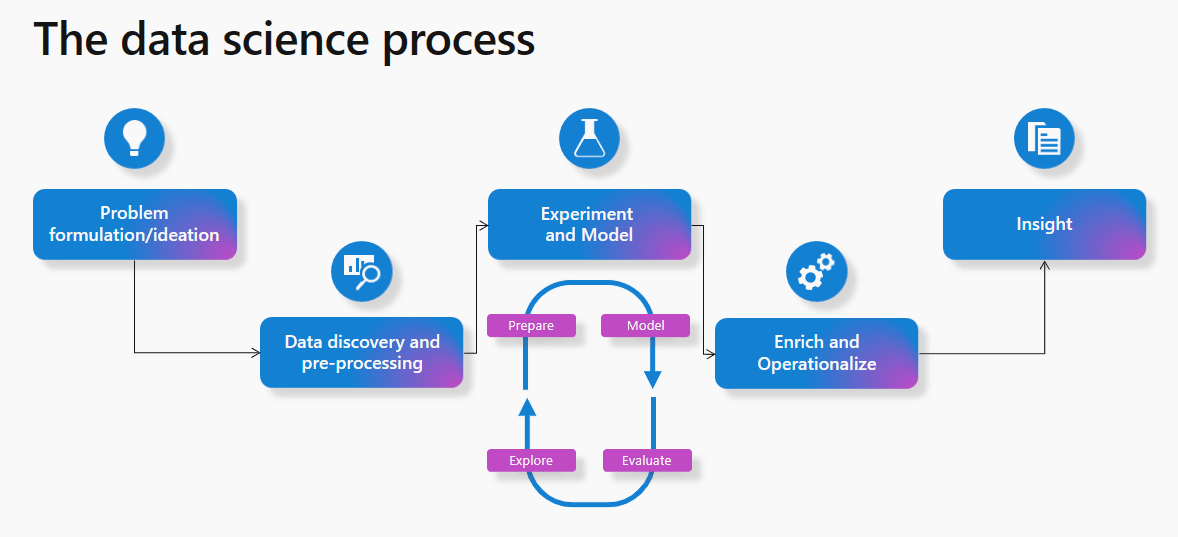
Microsoft Fabric architecture and its components — Source: Microsoft Fabric documentation
- Synapse Real-Time Analytics: Enables real-time data analysis from various streaming sources. Real-Time Intelligence provides an end-to-end solution for event-driven scenarios, streaming data, and data logs.
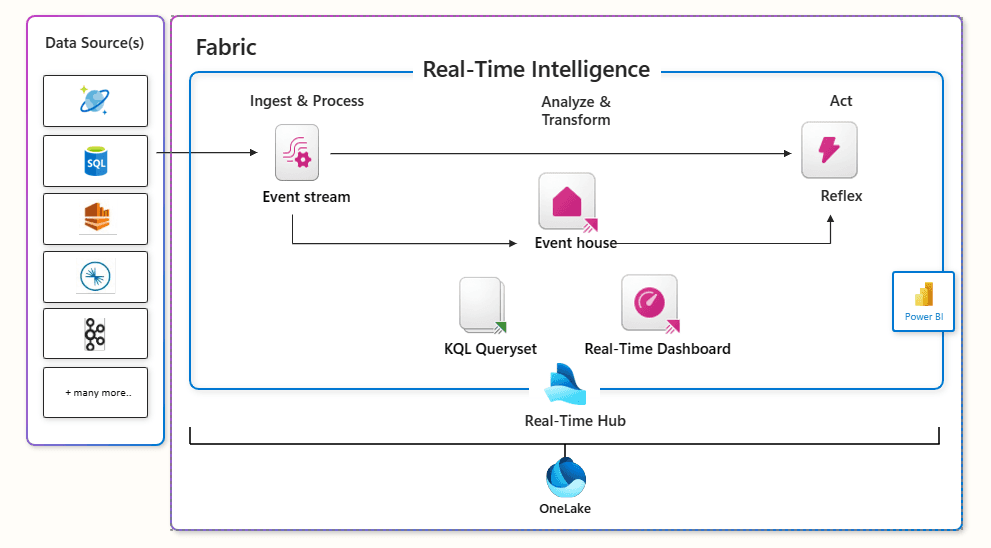
Microsoft Fabric architecture and its components — Source: Microsoft Fabric documentation
Power BI
Power BI is Microsoft’s flagship business intelligence tool integrated within Fabric. It allows users to create interactive reports and dashboards, making data insights accessible and actionable. Power BI’s integration ensures that data visualization and analysis are seamlessly incorporated into the overall data workflow.
Power BI’s strength lies in its ease of use and powerful visualization capabilities. Users can create complex data visualizations without needing extensive technical skills, making it accessible to a broad range of users within an organization.
Moreover, Power BI integrates with various data sources, including OneLake, enabling various systems within a single platform. This integration enhances the overall data analytics capabilities of Microsoft Fabric, allowing organizations to derive insights from diverse data sources.
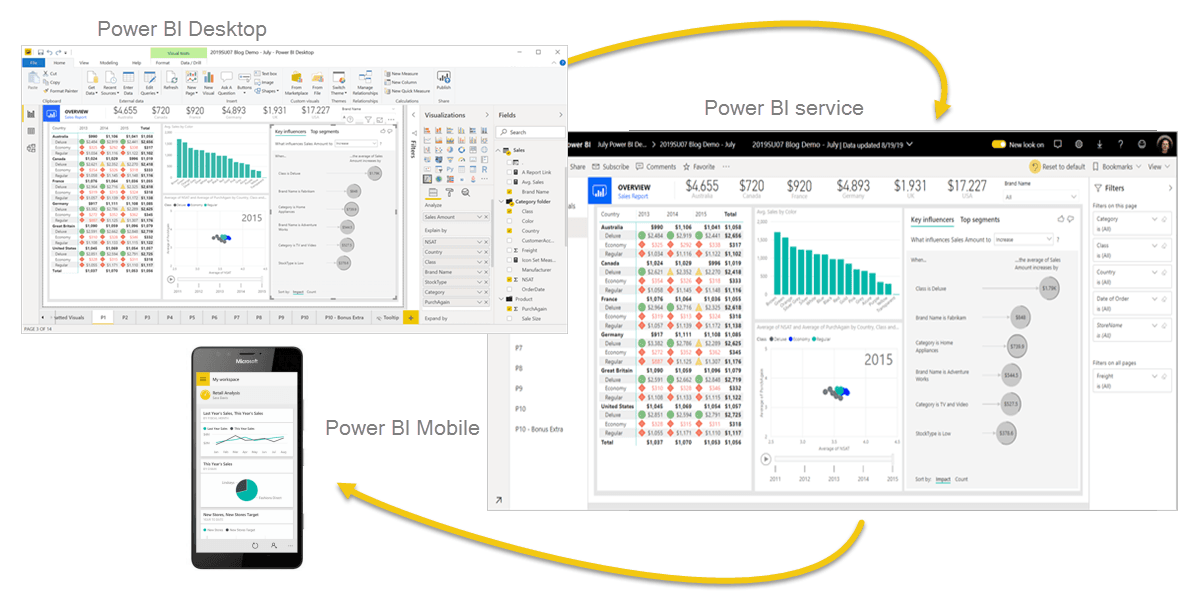
Microsoft Fabric architecture and its components — Source: Microsoft Fabric documentation
Data Activator
Data Activator is a no-code tool within Microsoft Fabric designed for real-time data monitoring and automated actions. It detects specific data patterns and triggers predefined actions, such as sending notifications or initiating workflows, based on these patterns.
Data Activator simplifies the process of monitoring and responding to data changes. Users can define rules and actions using a graphical interface, eliminating the need for complex coding. This feature is particularly useful for organizations that need to monitor critical data in real-time and take immediate actions based on specific conditions. Data Activator is currently in preview.
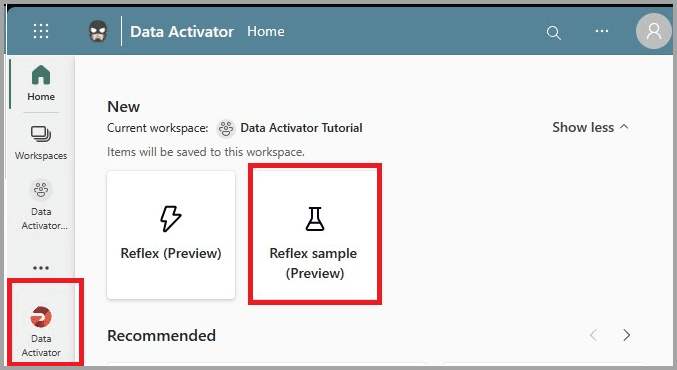
Microsoft Fabric architecture and its components — Source: Microsoft Fabric documentation
DQLabs integrates with Microsoft Azure for top-tier data quality and data observability. Try DQLabs today for AI-ready data!
Differences from Azure Synapse Analytics
Microsoft Fabric represents a shift from the composable architecture of Azure Synapse Analytics to a more unified platform. While Synapse relies on separate services for different functions, Fabric integrates these services into a single ecosystem. This integration simplifies data management and eliminates the need for separate SQL pools, leveraging OneLake for unified data storage.
The unified architecture of Microsoft Fabric offers several advantages over the composable approach of Azure Synapse Analytics. By integrating various services into a single platform, Fabric reduces the complexity of managing multiple systems and streamlines data workflows. This integration also enhances the overall performance and scalability of the platform, as resources can be allocated more efficiently across different services.
Another key difference is the user interface. Microsoft Fabric features a unified interface that is designed to be user-friendly and intuitive. This interface provides a consistent user experience across different services, making it easier for users to navigate and manage their data workflows.
AI and Machine Learning Capabilities
Microsoft Fabric integrates advanced AI and machine learning tools to enhance data analytics capabilities.
Copilot
Copilot is an AI-powered assistant within Microsoft Fabric, designed to help users interact with data using natural language queries. It simplifies tasks such as creating dataflows, pipelines, SQL queries, and reports. By using Copilot, users can ask questions and receive actionable insights, making data analysis more intuitive and accessible.
Copilot leverages natural language processing (NLP) to understand user queries and provide relevant responses. This capability makes it easier for users to interact with the platform and perform complex data analysis tasks without needing extensive technical skills.
For example, a user can ask Copilot to “Can you generate code for a logistic regression that fits this data?” and receive a detailed report with visualizations. This functionality enhances productivity and enables users to quickly gain insights from their data.
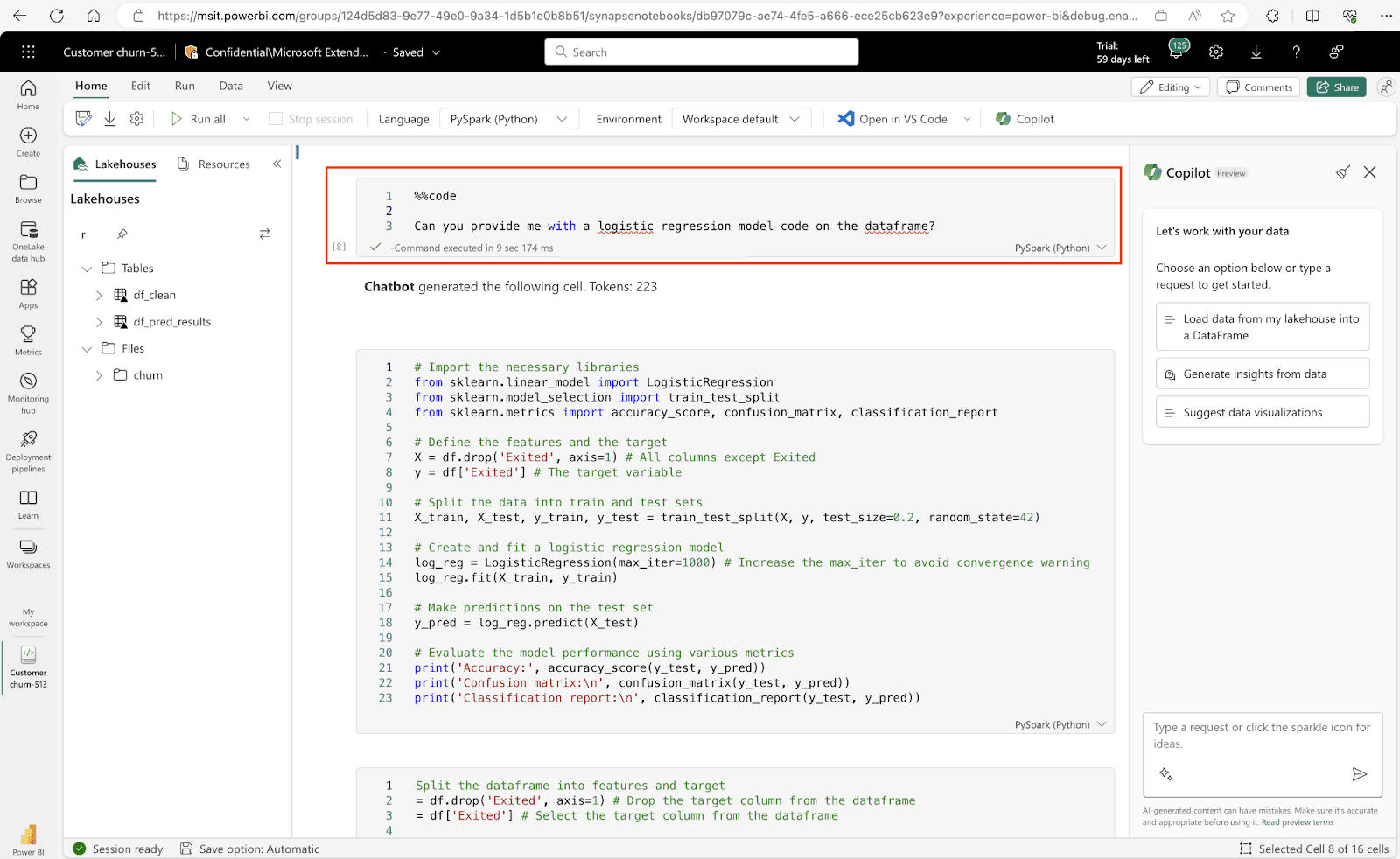
Microsoft Fabric architecture and its components — Source: Microsoft Fabric documentation
SynapseML Integration
SynapseML, an open-source machine learning library, is integrated into Microsoft Fabric. It allows users to build, deploy, and manage machine learning models directly within the platform. This integration enhances predictive analytics and supports advanced data science workflows.
SynapseML provides a wide range of machine learning algorithms and tools, enabling users to perform various data science tasks, including regression, classification, clustering, and recommendation. The integration with Microsoft Fabric ensures that these capabilities are seamlessly incorporated into the overall data workflow .
Moreover, SynapseML supports distributed computing, allowing users to scale their machine learning tasks across multiple nodes. This scalability is crucial for handling large datasets and complex machine learning models.
Real-Time Analytics and Predictive Analytics
Real-time analytics in Microsoft Fabric is powered by Synapse Real-Time Analytics, which enables businesses to analyze streaming data as it enters the system. This capability allows for immediate insights and timely decision-making. Predictive analytics, facilitated by Azure Synapse Analytics, enables businesses to forecast future trends and behaviors, providing a proactive approach to data management.
Real-time analytics is essential for industries that require immediate insights, such as finance, healthcare, and retail. For example, financial institutions can use real-time analytics to detect fraudulent transactions as they occur, enabling them to take swift action to prevent financial losses.
Predictive analytics helps organizations anticipate future events and make informed decisions. By analyzing historical data and identifying patterns, businesses can forecast trends and behaviors, allowing them to plan and prepare for future scenarios .
For instance, a retail company can use predictive analytics to forecast customer demand and optimize inventory levels, reducing the risk of stockouts and overstocking. Similarly, healthcare providers can use predictive analytics to identify patients at risk of developing chronic conditions and intervene early to improve patient outcomes.
Security and Governance
Microsoft Fabric emphasizes robust security and governance features. It uses Microsoft Entra ID for authentication and supports role-based access control (RBAC) at both the workspace and item levels. The integration with Microsoft Purview, although still in preview, aims to enhance governance capabilities by providing comprehensive data security and compliance tools .
Security is a critical aspect of data management, and Microsoft Fabric addresses this need by implementing stringent security measures. Microsoft Entra ID provides a secure authentication mechanism, ensuring that only authorized users have access to the platform. RBAC allows organizations to define access controls based on user roles, ensuring that users can only access the data and resources they are authorized to use .
The integration with Microsoft Purview enhances the governance capabilities of Microsoft Fabric. Purview provides tools for data classification, lineage, and compliance management. This integration ensures that organizations can manage sensitive data effectively and comply with regulatory requirements. Purview’s data catalog enables users to discover, classify, and manage data assets within Microsoft Fabric, providing a comprehensive view of data across the organization .
Additionally, Microsoft Fabric supports data encryption at rest and in transit, ensuring that data remains secure throughout its lifecycle. The platform also offers auditing and monitoring capabilities, allowing organizations to track user activities and access patterns, ensuring compliance with security policies and regulations.
Use Cases and Success Stories
Microsoft Fabric supports various use cases across different industries, providing organizations with the tools they need to manage and analyze their data effectively. Here are a few notable examples:
Data Integration
Organizations have successfully used Microsoft Fabric to integrate diverse data sources seamlessly. Some for instance leveraged Data Factory within Microsoft Fabric to streamline data integration processes, reducing complexity and improving efficiency. Others partnered with Microsoft to deliver a comprehensive data masking solution, enhancing data security and compliance across multi-cloud environments .
Real-Time Analytics
Larger telecom companies for example are geared up to utilize Microsoft Fabric’s real-time analytics capabilities to query data across their lakehouse and warehouse from a single engine. This ability has enabled them to save time and eliminate data silos, allowing for more effective customer insights. By analyzing real-time data, they can respond quickly to customer needs and market trends, enhancing its competitive edge.
Predictive Analytics
Businesses leverage predictive analytics within Microsoft Fabric to forecast trends and behaviors, enabling proactive decision-making. For example, a retail company can use predictive analytics to anticipate customer demand and optimize inventory levels, reducing the risk of stockouts and overstocking. Similarly, healthcare providers can use predictive analytics to identify patients at risk of developing chronic conditions and intervene early to improve patient outcomes
Business Intelligence
Power BI’s integration within Microsoft Fabric supports extensive data visualization and reporting capabilities. Organizations can create interactive dashboards and reports, making it easier to derive actionable insights from their data. This integration enhances decision-making processes, enabling businesses to make data-driven decisions based on comprehensive and accurate information.
Advantages and Limitations
Advantages:
- Unified Platform: Microsoft Fabric combines various data services into a single platform, simplifying data management and reducing integration costs. This unification enhances the overall efficiency of data workflows and reduces the complexity of managing multiple systems.
- Scalability: The platform supports large-scale data processing with independent scaling of compute and storage resources. This scalability ensures that Microsoft Fabric can handle growing data volumes and complex analytics tasks, providing organizations with the flexibility they need to scale their operations.
- AI Integration: Microsoft Fabric enhances analytics capabilities with built-in AI and machine learning tools, such as Copilot and Azure SynapseML. These tools enable organizations to leverage advanced analytics and machine learning techniques to gain deeper insights from their data.
- User-Friendly Interface: The platform features a unified and intuitive interface, making it accessible to a broad range of users within an organization. This user-friendly design enhances productivity and reduces the learning curve for new users.
Limitations:
- Early Stage: Some features, such as Copilot and Data Activator, are still in preview and may not be fully developed. Organizations should be aware that these features may have limitations and may not yet offer the full functionality expected in a mature platform
- Migration Challenges: Organizations migrating from existing data solutions may face challenges due to the lack of comprehensive migration pathways. Migration from legacy systems or other data platforms can be complex and may require significant effort and resources .
- Limited Support for Connectors: While Microsoft Fabric offers a wide range of connectors, some users may find that certain connectors are not yet supported. This limitation can impact the ability to integrate with specific data sources or systems .
- Performance Considerations: As with any data platform, performance can vary based on workload and configuration. Organizations should carefully assess the performance of Microsoft Fabric in their specific environment and consider potential optimization strategies to ensure optimal performance .
Future Developments and Roadmap
Microsoft continues to enhance Fabric with new features and integrations, aiming to make it the go-to platform for data management and analytics. Future developments include expanded support for multi-cloud environments, enhanced governance capabilities with Microsoft Purview, and further integration of AI tools to improve data analytics.
Multi-Cloud Support: Microsoft plans to expand Fabric’s support for multi-cloud environments, enabling seamless data integration and management across different cloud platforms. This capability will provide organizations with greater flexibility and control over their data, regardless of where it is stored
Enhanced Governance: Future updates to Microsoft Fabric will include enhanced governance capabilities, leveraging Microsoft Purview to provide comprehensive data security, compliance, and management tools. These enhancements will help organizations manage sensitive data more effectively and comply with regulatory requirements .
AI and Machine Learning Enhancements: Microsoft plans to further integrate AI and machine learning tools into Fabric, enhancing its predictive analytics capabilities and enabling more advanced data science workflows. This integration will allow organizations to leverage the latest AI technologies to gain deeper insights and make more informed decisions.
User Experience Improvements: Microsoft is committed to continually improving the user experience within Fabric, making it more intuitive and accessible for users of all skill levels. Future updates will include enhancements to the user interface, additional tutorials and documentation, and expanded support resources to help users get the most out of the platform.
Source: Microsoft Fabric documentation and Microsoft Blogs
Conclusion
Microsoft Fabric represents a significant evolution in data and analytics platforms, offering a unified solution that integrates core Azure services, supports advanced analytics, and simplifies data management. Its comprehensive architecture and AI capabilities make it a powerful tool for organizations looking to optimize their data operations.
By combining various data services into a single platform, Microsoft Fabric reduces the complexity of managing multiple systems and streamlines data workflows. The integration of advanced AI and machine learning tools, along with robust security and governance features, ensures that organizations can derive valuable insights from their data while maintaining the highest standards of data security and compliance.